
While names such as Anbernic, PowKiddy and Retroid are pretty famous in the world of handheld emulation these days, there are other companies on the fringe of the market who are starting to make themselves known, one of which is MagicX.
The company's latest handheld, the XU Mini M, is a significant release because it was promoted as showcasing the Rockchip RK3562, a chipset which hasn't been seen in one of these devices so far. However, as we've since discovered, this isn't the case.
Given the low $55 price point, new chipset and appealing design, it should come as no surprise to learn that the XU Mini M has attracted a great deal of attention within the emulation community – but is it worth a look?
MagicX XU Mini M Review: Design & Display

The MagicX XU Mini M is the latest in a long line of handhelds, which really aim for the "pocket-friendly" sector of the market. This is definitely a device that will slip into your trouser pocket with the minimum of fuss, and the lovely rounded corners make it comfortable to hold, too. In fact, the design makes it look like it could have come from the labs of Nintendo – it's very appealing from a purely aesthetic standpoint.
The XU Mini M has your usual selection of digital and analogue control inputs, with the D-pad being just the right size for this kind of device – and it's in the perfect position, too, above the left-hand analogue stick.
The bad news is that it's pretty poor when it comes to registering diagonal inputs, which is great for games where accidental movement can be an issue but less welcome in fighting games, where smooth, flowing directional changes are called for. Thankfully, the four face buttons are fine.
The twin analogue sticks have Hall sensors, which is pretty impressive when you consider how cheap this product is. Despite being set quite low in the casing (presumably to ensure the XU Mini M slips into your pocket easily), they're nice to use; the only real complaint is that they're placed too close to the bottom edge of the device, which can lead to finger cramp when used for prolonged periods of time.
Elsewhere, the top edge has in-line shoulder buttons, a volume rocker and two USB-C ports (one for charging, the other for data transfer). On the bottom edge, you'll find the power button, reset button and 3.5mm headphone socket, as well as the stereo speakers.
On the left and right-hand edges are MicroSD card slots; the left one has your OS and general storage, while the right-hand slot allows you to expand the amount of memory you have at your disposal. With the unit we were sent to review, a 64GB MicroSD card was included in the left-hand slot.
The screen is a 2.8-inch LCD with a 640x480 resolution, which is surprisingly punchy for a device in this price range. It boasts excellent contrast and colour balance, too.
MagicX XU Mini M Review: Performance

As we've already established, the MagicX XU Mini M was advertised as shipping with a Rockchip RK3562, which is a step above what we're used to seeing in mini-handhelds. However, it has since been revealed that the chip inside the device is actually the older RK3326. MagicX has apparently cut ties with the supplier, but the damage done here is going to take a while to heal, for sure.
Despite shipping with a 2017 chip, the MagicX XU Mini M is capable of emulating some Sega Saturn games, with fairly decent results – although we should add that you won't see perfect performance across the console's entire library. 2D titles like Guardian Heroes (which came pre-loaded on the unit we were sent) run fine, but more taxing 3D games are sluggish and near-unplayable.
Outside of that, there's plenty of power for all of the usual 8 and 16-bit systems, and PS1 games run pretty much flawlessly. N64 is more of a mixed bag, largely down to quirks with the emulator used, while Dreamcast is reasonably solid, too. PSP – a platform which often gives emulation handhelds a headache – is rather spotty.
It's worth noting that MagicX has already stated that it is releasing a 'Plus' variant of this device later this year with an Allwinner A133 Plus chipset.
MagicX XU Mini M Review: Specifications
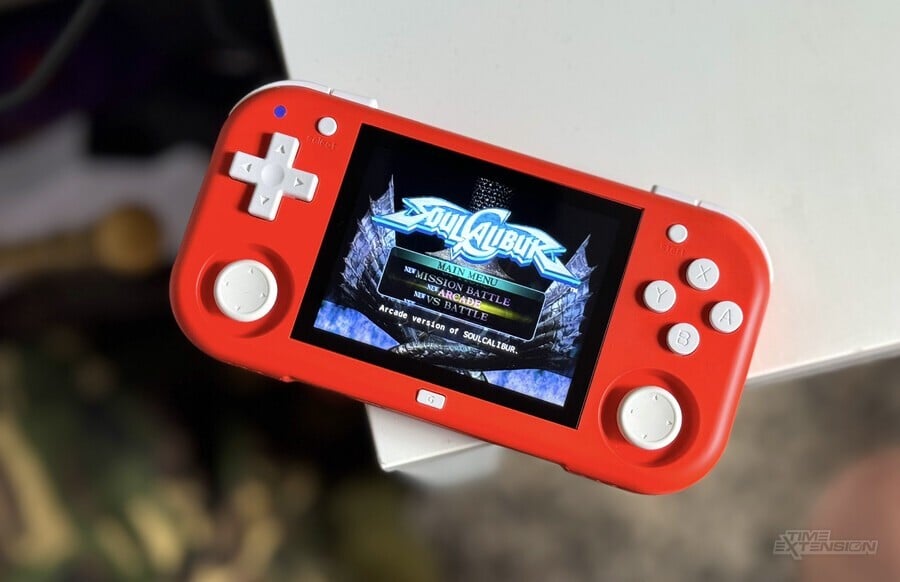
| CPU | RK3326 (falsely advertised as a RK3562) |
| GPU | Mali-G52 |
| DRAM | DDR4 1GB Frequency 2666MHz |
| System OS | Linux |
| Built-in Storage | 8GB eMMC |
| Screen | 2.8-Inch IPS Full Viewing Angle, Zero-Distance OCA Full Fit 640*480 |
| Wireless | WLAN 802.11 b/g/n |
| Bluetooth | BT2.1 + EDR/4.2 |
| TF Card | x2 slots, up to 512GB |
| Battery | 2600 mAh Li-polymer battery, 3.7V, with 6 hours battery life |
| Interface | x2 USB-C, x1 3.5mm audio |
MagicX XU Mini M Review: Summary

As a $50-ish portable gaming device, the MagicX XU Mini M has plenty to offer. The design looks great, and it's both comfortable to use and very pocket-friendly.
Despite being advertised as using the more powerful Rockchip 3562 chipset, the RK3326 which powers this handheld still offers good performance for this sector of the market, even enabling Saturn emulation for a select few titles.
On the negative side, the D-pad isn't perfect, and the small footprint of the device means that the analogue sticks can be awkward to use for extended periods of time. We'd also suggest that the cute design, while appealing, might be a little too toy-like for some people.
The biggest issue with the XU Mini M is that MagicX already has an improved version on the horizon, so it's a tricky one to recommend wholeheartedly – but if you're in the market for a small and mighty emulation device right now, then you could certainly do a lot worse.
Please note that some external links on this page are affiliate links, which means if you click them and make a purchase we may receive a small percentage of the sale. Please read our FTC Disclosure for more information.
Thanks to Keep Retro for supplying the MagicX XU Mini M used in this review.
