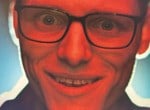Those of you who were keen on import gaming back in the days of the GameCube might recall the Hori Digital Controller, a SNES-style joypad which was intended to be used alongside the Game Boy Player, a device which bolts onto the bottom of the GameCube and allows you to play original Game Boy titles.
Only released in Japan, the Hori Digital Controller has predictably become quite a sought-after accessory and regularly changes hands for high sums online today. Thankfully, a modern-day replacement has recently become available thanks to the kind folks at Retro-Bit – a company which, amongst other things, has created a welcome line of new controllers for vintage systems.
The LegacyGC is based on the same design as Retro-Bit's Legacy16 controller for the SNES and offers a D-pad, four face buttons (in the famous GameCube arrangement) and four shoulder buttons. Like Hori's pad, this is very much aimed at those people who want to leverage their Game Boy library on the big screen, but the LegacyGC has some additional tricks up its sleeve that mean it can be used with plenty of other titles, too.
Firstly, there's a Turbo mode included, which is handy for when you need some rapid-fire action in your video games. Simply press the 'T' button on the face of the pad and then press the face button you wish to apply Turbo input to. The 'C' button resets it back to normal.
The L and R shoulder triggers are analogue, but there's so little travel on them it's hard to replicate the kind of proportional control you have with an original GameCube controller, if we're honest. Better news is that the D-pad can be adapted using special button inputs to perform a wide range of functions. Some GameCube games didn't use the controller's digital pad, you see, and this would normally render the LegacyGC useless for these titles – but worry not, because Retro-Bit has thought of that.
The means to toggle the functionality of the D-pad is baked-in on the LegacyGC. By default, it's set to 'D-pad mode' – which means it will behave exactly as the D-pad would do on a standard GameCube controller. However, by holding down 'Left' and 'Start' for 5 seconds you can tell the D-pad to act like it's the analogue stick (obviously without true analogue control, of course). Finally, 'Start' and 'Right' will place the D-pad into C-Stick mode. All of these macros are printed on a sticker on the rear of the pad, so you don't have to commit them to memory.
Build quality might not be quite at the same level as Nintendo's official offerings, but it's pretty good. The face buttons do feel a lot 'stiffer' than those on an original GameCube pad, but the D-pad is wonderful to use – easily as good, if not better, than the one on the OG SNES controller.
Because it uses the standard GameCube controller plug, the LegacyGC will work on your original console and the Wii, making it the ideal controller for retro-loving players. The cable is also super long, measuring 3 meters, so you don't need to sit right in front of the TV to use it. There's no wireless option available, but you can use the LegacyGC with a wireless dongle – like the 8BitDo GBros adapter – which then makes it compatible with Switch and PC.
Considering the high cost of the Hori Digital Controller in today's market, the Retro-Bit LegacyGC is something of a boon, and well worth a look if you own a Game Boy Player and are looking for the ideal interface to unlock the potential of those titles on your GameCube.
Please note that some external links on this page are affiliate links, which means if you click them and make a purchase we may receive a small percentage of the sale. Please read our FTC Disclosure for more information.