
It never ceases to amaze us how active the retrofitting community is when it comes to augmenting classic systems. Whether it's upgrading a console's AV options, switching it to more efficient power or swapping out an optical drive for a more liable (and spacious) ODE, there's an abundance of options out there for anybody looking to bring their beloved vintage hardware into the modern era.
One of the less invasive means of upgrading your system is giving it a fancy new memory card, which doesn't require any modding. We've already seen this with the N64, which has benefitted from a modern-day means of preserving save data thanks to the Forever Pak 64, and now that console's successor has its own alternative – and it's one which goes way beyond simply making sure your treasured saves last longer.
Produced by 8BitMods, the MemCard Pro GC follows in the footsteps of the MemCard Pro for the PlayStation, a memory card replacement which boasts all kinds of fancy tricks. This Nintendo-themed model comes with a backlit 128x64 monochrome OLED panel (larger than the one on the PS1 version), a MicroSD card slot (more on that in a second), WiFi capability (more on that soon, too) and uses FPGA to ensure accurate timings.
The first thing that's worth noting with the MemCard Pro GC is the fact that your saves are placed on a MicroSD card (or a USB flash drive, if you prefer), and can therefore be backed up by removing the card and plugging it into your PC. However, because it has built-in WiFi, the MemCard Pro GC supports a web-based UI system (and FTP access) which allows you to interact and back-up files without having to remove the MicroSD card at all – but again, we'll get to all of that fun stuff in a moment.
The MemCard Pro GC supports MicroSD cards from 1GB to 2TB in size, which means you can access almost unlimited amounts of storage using it. For example, 1GB of space allows you to create 2,048 standard 59-block, 512 KB/4 Mb VMCs ('virtual' memory cards) – that's likely to be more save data space than you'll ever need.
Using the GameCube's second memory card slot, you can back up your existing memory cards to the MemCard Pro GC via the console's standard data interface, and once they're on the MemCard Pro GC, you can then preserve them on your computer using the aforementioned web-based UI or FTP.
Getting the whole internet connectivity set up does take a little time, but the reward is well worth it. From your computer, tablet or even smartphone, you can interact with the contents of all of your VMCs, giving you supreme control over your data. While it's not available yet, there are plans to harness the MemCard Pro GC's WiFi capabilities to permit users to store their saves in the cloud, meaning your game progress will be even more secure; in fact, a future firmware update may well bring with it the ability to ditch the MicroSD altogether and only use cloud saves.
It's worth noting that this element of the MemCard Pro GC's functionality is massively enriched if your console is using the all-in-one homebrew utility, Swiss to boot your games (it doesn't matter if it's from original media or an ODE). The latest version of Swiss enables 'GameID', which means your save data is automatically labelled with the name of the game it relates to. This makes organising your VMCs much easier, as you can see which game data is where. An added bonus of this system is that, irrespective of which VMC your save data is on, Swiss will automatically pair it with the correct game when you boot it up. Furthermore, the name of the game currently being played is displayed on the MemCard Pro GC's screen – a neat touch.
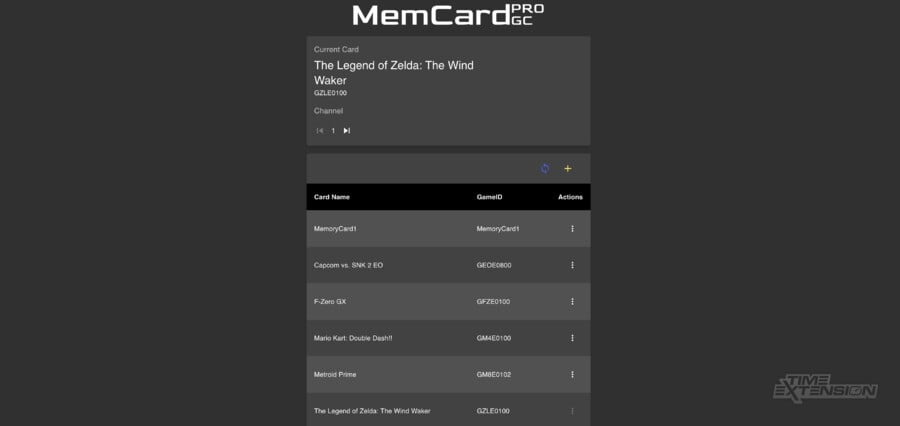
It's hard not to be impressed with the MemCard Pro GC – its range of features is truly remarkable. The question is, do you really need it? That part of the argument is going to be harder to answer in a satisfactory fashion for many people. Given the GameCube's relatively modest library of games, most people will be perfectly happy with their current memory card situation, at least in terms of storage space.
Of course, there's the question of how long the data on those cards will remain usable for, but the GameCube cards don't rely on an internal battery, so the limiting factor is how many times they're written to over a period of time. There's a good chance your original memory card from the early 2000s is still in perfect working order, so there won't be a pressing need to replace it – not yet, at least. Also, if your GameCube isn't using Swiss, you're missing out on the whole GameID thing, which further limits the appeal of the MemCard Pro GC.
It all depends on how invested you are in making sure your GameCube is future-proofed; this is, without question, the best option for save data storage money can buy – and should it introduce cloud saves in the future, then it could potentially become even more interesting – but for now, we'd argue that the MemCard Pro GC is for dedicated enthusiasts rather than people who are casually firing up their old GameCube consoles for a small taste of nostalgia. That said, now we've sampled it, we're honestly struggling to go back to the bog-standard memory cards – that little OLED screen is adorable.
Please note that some external links on this page are affiliate links, which means if you click them and make a purchase we may receive a small percentage of the sale. Please read our FTC Disclosure for more information.





