
While modern-day consoles have long since abandoned the idea of storing save data on removable memory cards, we've seen new "smart" cards appear for consoles such as the PS1, Dreamcast and GameCube. These devices are the functionality of old-school memory cards but introduce next-gen features such as (almost) limitless storage and cloud saves, making them pretty essential for any self-respecting retro gamer.
8BitMods is one of the leading firms in this field, having already given us the excellent MemCard Pro (PS1) and MemCard Pro GC (GameCube). The company also launched the MemCard Pro 2 a while back for the PS2, which includes all of the functionality we've come to expect from these devices.
However, a recent firmware update has transformed this already-appealing product into something which is practically essential for all PS2 owners—you can now boot games directly from the MemCard Pro 2's MicroSD card, allowing it to act like an Optical Disc Emulator (or, more specifically in the PS2's case, an HDD).
This is all done via the Multi-Purpose Memory Card Emulation (MMCE) protocol, which allows you to run the homebrew app OPL from the card and boot ISO files—as well as store save data on it, as you would expect. It should be obvious what a massive deal this is; a single memory card-sized device is now capable of hosting your game collection and your save data, and you also benefit from the ability to store that save data in the cloud. What's even more appealing is that the MemCard Pro 2 is entirely portable and can be swapped between PS2 consoles at will, and it only takes up a memory card slot—leaving the rest of your console uncluttered and untouched.
Before we get into the new firmware update, it's perhaps worth talking about the MemCard Pro 2's base functionality, which is related to save data. Official PS2 memory cards were limited by the amount of storage they shipped with, which in turn meant you could only commit a certain amount of data to them. Some games often occupied more slots than others, which meant that you almost always had to invest in multiple cards to ensure all of your saves were kept safe.
The MemCard Pro 2 avoids this by using MicroSD storage, effectively offering almost limitless save data slots. Because it features WiFi connectivity, you can also choose to store your data in the cloud, ensuring it's preserved even if you lose the MemCard Pro 2. Furthermore, the device comes equipped with a game ID system, which displays the current game's title on its OLED display (it's worth noting that you can also use the MemCard Pro 2 for saving data on your PS1 and PS3).
Managing the MemCard Pro 2's features is easy thanks to the aforementioned WiFi functionality. Once you've connected your card to your local wireless network you can access it via your phone or computer. The web-based UI allows you to tinker with various settings to get things working just as you want them to.
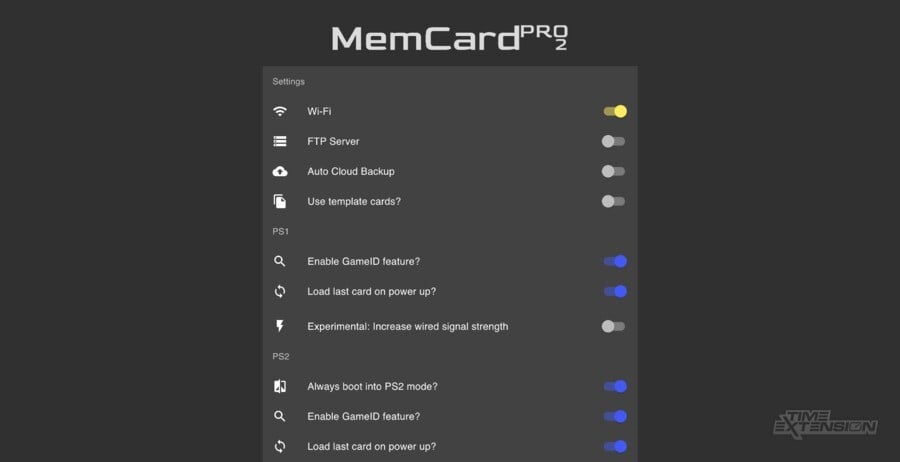
All of this would be enough to recommend the MemCard Pro 2, but the new firmware update is likely to make this product of interest to people who have never even considered how their saved data is stored. Through the wonders of MMCE, you can boot homebrew applications using the memory card slot. The most beneficial of these, as we've already said, is the ability to run games via the game and app loader OPL.
A little bit of setup is required (as detailed here), but the process is largely effortless. Game images have to be sorted into DVD and CD folders on your MicroSD card (PS2 games came on both formats), and the only real stumbling block I encountered was that CD games will only be recognised in ISO format—if you've ripped them in BIN and CUE format, then you'll need to convert them into an ISO. This, however, is a relatively straightforward process once you've tracked down the correct application for your computer.
When the news broke that MMCE support was available for the device, I became aware of many sceptical voices online claiming that the PS2's memory card slot wouldn't offer sufficient data transfer speed to handle many games and was warned that skipping FMV and audio would be the consequence.
8BitMods recommends that you use a MicroSD card that is at least Class 10 and A1+ rated, and I'm using a SanDisk Extreme A2-rated card. If you use one that isn't fast enough, then I imagine the result will be less-than-ideal performance, but during my testing period, I didn't come across a single game that exhibited any performance problems—no sluggish load times, wonky video or garbled audio.
Everything I loaded booted perfectly, too, with one unfortunate exception—I wasn't able to boot up my beloved Gradius V. There are some compatibility issues with certain games in OPL, and I imagine these will be tackled as time goes on. It's worth keeping in mind, then, that this system doesn't offer 100% compatibility, but it's very, very close from what I can see. Another potential negative for some people is the fact that you can't boot PS1 games using the MemCard Pro 2 due to how the PS2 handles 32-bit games.
Another big bonus is the fact that this setup allows you to run games from any region, regardless of where your PS2 console is from. I used a PAL PS2 Slim and was able to play NTSC titles at 60hz with no issues. This is the kind of thing that would have required some kind of internal modification back in the PS2's prime.
The aforementioned game ID system comes in very handy, too. Each game is given its own virtual memory card on the MicroSD card. When you next boot up that same game, the MemCard Pro 2 automatically finds and loads the associated virtual memory card. It's a totally painless process and requires zero input from the user.

(It's worth noting that if you own one of the later 9000X models of the PS2 Slim, you'll need to use a slightly different approach, which is explained in this excellent guide here. The later Slim models won't run FreeMCBoot and instead use the FunTuna exploit.)
One final point relates to the build quality of the unit. While it generally feels solid, my MemCard Pro 2's OLED screen doesn't seem to have been installed correctly and dips slightly into the casing on the left-hand side. I'm not sure this is a common issue and may be perfectly fixable if I find the correct tool to open up the case, but I thought it was worth mentioning all the same. It certainly doesn't impact the performance of the unit.
At just $50, the MemCard Pro 2 is a low-cost way of opening up the PS2's library and securing yourself an excellent means of controlling and preserving your save data. The fact that absolutely no internal modification is required means that you can continue to use your PS2's optical drive as normal (most ODEs for other consoles require its removal), and its transportable nature means the MemCard Pro 2 isn't bonded to any single console; you can literally take your collection and game progress with you anywhere, and play it wherever you might find a PS2 system.
In short, the MemCard Pro 2 is an utterly essential piece of kit for any PS2 owner.
Please note that some external links on this page are affiliate links, which means if you click them and make a purchase we may receive a small percentage of the sale. Please read our FTC Disclosure for more information.
