
Chinese firm AYANEO certainly made a splash when it burst onto the scene a few years back. Its debut handheld (confusingly also called the AYANEO) supplied PC-standard specs in a Switch-style form factor, and it was quickly followed up by the AYANEO Next, the first handheld to make use of 'Hall' sensors in its analogue input – thereby spelling the end of the irksome controller drift that has so badly plagued Switch owners.
Now, the company has several new systems on the horizon, the first of which is the AYANEO Air. Like its predecessors, it's a PC in handheld form, complete with gaming controls. However, the Air differs in that it offers a truly portable form factor, as well as an eye-catching OLED display. It's also packing the same Hall sensors as seen in the AYANEO Next.
But is it worth the £500 asking price for the base model? Let's find out.
AYANEO Air Review: The Specs
- CPU: AMD Ryzen 5 5560U Zen 2
- GPU: Radeon Vega 7 Graphics
- Storage: 128GB SSD
- Screen: 5.5-inch, 1920 x 1080 pixel OLED
- RAM: 8GB / 16GB DDR4 @3200MHz
- Battery: 7350mAh
AYANEO Air Review: The Hardware

The AYANEO Air certainly lives up to its name. At just 398g, it's incredibly lightweight and has roughly the same footprint as the Switch Lite, and is much, much smaller than Valve's Steam Deck. It's slightly thicker due to the more powerful components inside but is arguably more ergonomic than its rivals as well. The twin analogue sticks are of similar size to those on the Switch, while the D-Pad and face buttons are nice and responsive. Compared to AYANEO's previous products – which have often been a little too heavy and cumbersome for our liking – the Air feels much more accomplished from a design perspective. It's comfortable to use for prolonged periods and feels incredibly well made; the plastic is of high quality, and there's no creaking or movement in the casing.
Another cool touch is the customisable RGB LEDs which reside in a ring around the two analogue sticks. In their default setting, these light up brightly during use and pulse red when the unit is charging. However, you can alter the settings and even create your own patterns; because it's possible to have multiple colours on each ring, you can cook up some really eye-catching light displays. While this obviously doesn't add anything beyond a cosmetic touch, it certainly looks good.
The OLED touchscreen panel is quite small but has a full HD resolution of 1080 x 1920 pixels. The image quality is utterly stunning, offering vibrant colours and deep, convincing levels of contrast. The stereo speakers are located on the bottom edge of the system and sound slightly muffled, almost as if the sound isn't quite escaping the interior of the case. Up top, there are four shoulder buttons (two of these are Hall sensor-based analogue triggers with a pleasing amount of travel) as well as a fingerprint scanner, which also acts as the power button. There are also two extra customisable buttons here, which can be used for things like bringing up the on-screen keyboard or dropping back to the desktop view.
Alongside the speakers on the bottom of the device you'll find a Micro SD card slot, which is something of a novelty on AYANEO's systems. This means you can augment your storage options (the unit we're reviewing has 512GB of built-in space). On the back, there's a large vent which sucks in cool air to keep things at a manageable temperature, and another on the top which blows outwards. The unit does become quite hot when it's running at full speed, and this might come as a shock to anyone who is used to playing on the Switch or PS Vita. However, when you consider how warm the average PC gets – or how hot the PS5 or Xbox Series X can be when running at full speed – this should hardly be a massive surprise.
AYANEO Air Review: The Software
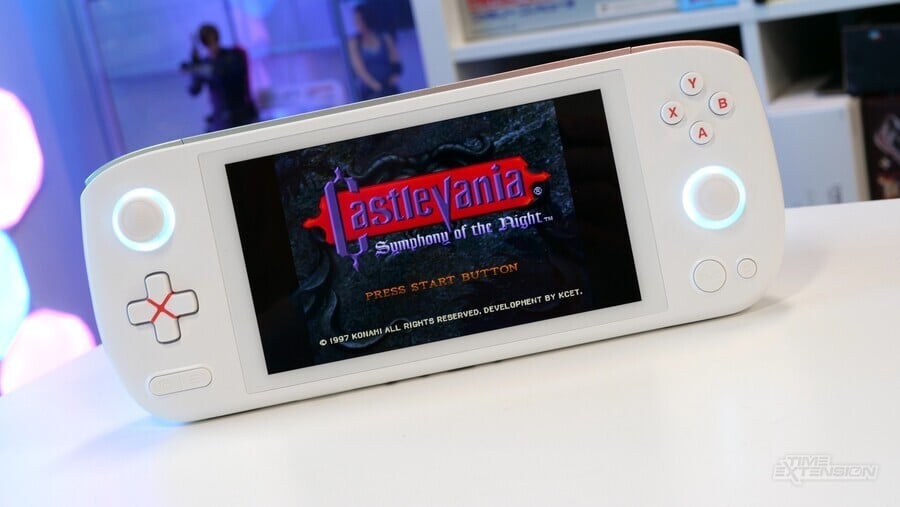
The AYANEO Air is running Windows 11, so you can essentially run any PC game you'd normally play on your desktop or laptop. The unit we were sent to review is powered by an AMD Ryzen 5 5560U chipset with 16GB of RAM, which isn't going to set the world alight when it comes to processing grunt but is more than enough to handle most modern games.
Using AYANEO's bespoke 'AyaSpace' application, you can quickly alter the power output of the system to find that sweet spot; by selecting a thermal design power (TDP) option, you can limit the system to prevent it from running too hot and draining your battery. So, for example, if you're running an old PC title with modest power demands or you're emulating an 8-bit console, you can drop down to the 5W TDP option. However, AAA games will need you to make use of the highest 12W setting, which means you'll get better performance but less battery stamina.
Using the AYANEO Air is a balancing act due to these settings. The 1080p screen almost goes to waste, because, nine times out of ten, it makes much more sense to drop down to 720p (something you can also do quickly in AyaSpace) and enjoy improved performance and longer battery life; the difference between 1080p and 720p on a 5.5-inch screen is less noticeable than you might think. We often found that we would get improved frame rates in modern PC games by keeping the resolution at 720p.
The AYANEO Air allows you to download digital storefronts like Steam, Xbox Game Game Pass and Epic Games Store so you can quickly access your existing library of titles. That makes the AYANEO Air incredibly attractive, as you can play a wide range of titles – many of which aren't currently available on consoles like the Switch. You can, of course, also load up a bevvy of emulators covering pretty much every platform imaginable. The system makes short work of replicating the performance of platforms like the SNES, Mega Drive, PlayStation, Dreamcast, GameCube, Wii and PlayStation 2, and can also handle fairly demanding arcade releases, like Namco's Ridge Racer. We had a blast playing the recently-released port of Sonic Triple Trouble, which looks and plays wonderfully on this device.
The biggest single complaint we have with the AYANEO Air is the battery life, which is pretty woeful, even when you're careful with your power consumption. If you push the machine to its limits, then you'll be lucky to get an hour of use between charges from its 28 Wh, 7,350 mAh power cell (a more expensive variant of the machine has a 38 Wh, 10,050 mAh cell, which gives you a little more stamina). Take things a little easier, and you might double that, or even triple it – but three hours is the absolute best-case scenario, and we didn't get close to that figure during our review period. Given that many people find the Switch's stamina questionable, having to charge the AYANEO Air after around an hour of play isn't going to go down particularly well.

AYANEO Air Pro: The Specs
- CPU: AMD Ryzen 7 5826U Zen 3
- GPU: Radeon Vega 8 Graphics
- Storage: 512GB / 1TB / 2TB SSD
- Screen: 5.5-inch, 1920 x 1080 pixel OLED
- RAM: 16GB / 32GB DDR4 @4266Mhz
- Battery: 10,000mAh
Alongside the base AYANEO Air, we've also got the AYANEO Air Pro. Costing around $800, this variant packs more powerful internals and a larger battery but is, in most other respects, identical to the entry-level model (it's a little thicker at 21.6mm at its thinnest point compared to 18mm, but this doesn't really make a massive difference when it comes to ergonomics). There's the option of 32GB of RAM, and you can also select a roomy 2TB SSD if you wish (the model we were sent had a 1TB SSD).
In terms of performance, the Pro model isn't going to run anything dramatically better than the cheaper variant, so don't go expecting PS5-level visuals for that extra cash. However, having said that, we did notice smoother performance in almost all games, especially demanding AAA titles. You'll still want to play these games with relatively low graphical settings, but the experience is certainly more agreeable, with better frame rates all round.
The battery is 10,000mAh compared to the 7350mAh in the base model, and while the additional power of the AMD Ryzen 7 5826U Zen 3 chipset is going to eat into that advantage, the AYANEO Air Pro does have more stamina than the entry-level edition. We're talking very small percentages here, but if battery life is a key concern, then you'll almost certainly want to go for the more expensive model.

AYANEO Air Review: The Verdict
There's no denying that the AYANEO Air is the company's most accomplished product yet. From a design viewpoint, it looks and feels utterly stunning, with high-quality components and build quality that even rivals that of Nintendo, Sony or Microsoft. From a gaming perspective, the sheer volume of titles you can play on this thing is incredible, thanks largely to the versatility of the Windows OS (it's worth noting that AYANEO is working on its own custom OS for release in the future, which will no doubt improve performance at the expense of user freedom). The catch is that you have to do a lot of tinkering with settings to get the optimum performance level per game, and the battery life is pretty much abysmal.
Despite these weaknesses, we have to say we've enjoyed our time with the Air immensely; it's fantastically portable, has a great screen, runs things well (once you get the hang of it) and looks great to boot; at £500, it's certainly not cheap, but if you feel the Steam Deck is just too massive for your liking, then this could be the answer to your prayers.
We'd like to thank AYANEO for supplying the AYANEO Air unit used in this review.






Comments 9
Does this have gyro? I put a pre-order in for the SteamDeck when I found out it had gyro controls, but the size of that device does concern me somewhat. A smaller machine like this might be a better fit for me, even if the battery life is poor.
@BulkSlash Yep, it has gyro
@Damo Awesome! BTW I like your white Game Gear. 👍
I love the look of this and the form factor compared to my Steam Deck but the battery life really dampens my enthusiasm. I get why it is low as it does so much in a small form factor but still. If I'm right, i think a cheaper less powered device is going into crowd funding from Aya soon so I will keep an eye out!
Already love my Ayn Odin Pro, can't wait for PC devices to find the right price/performance/battery life balance.
No idea why you'd drop that kind of money on this rather than waiting to get your hands on a steam deck.
Damn. It lost me at Windows 11. It’s still too early in that OSes lifespan to commit to it. Too many bugs. Is it possible to install any OS on this thing? Seems like it’s screaming for Linux, too!
@MetalGear_Yoshi For $200 more, you could get a fine gaming laptop that performs or out-performs this thing anyway. Plus the you have a device that you can use for anything, and is just as portable.
Can't wait for my Ayaneo Air Pro to ship - the small size of the unit, OLED screen and enough power to run any retro emu I want (plus PC-only emus like Model 2, Model 3 and others) makes this system the perfect one for me. Steam Deck wasn't an option due to size so I didn't mind spending more $$$ on the Air Pro.
Show Comments
Leave A Comment
Hold on there, you need to login to post a comment...