
Valve's Steam Deck launched a year ago, and it's fair to say that it's been a pretty solid success for the company. It has sold briskly – especially since Valve managed to overcome the irksome supply chain problems which plagued it in 2022 – and become something of a must-have piece of tech for many gamers.
Time Extension didn't exist when the Steam Deck launched in February 2022, so we thought it might be a good idea to review the device one year on to see if it still lives up to its compelling promise 12 months later.
Got a hot drink ready? Then let's begin.
Steam Deck Review: Design
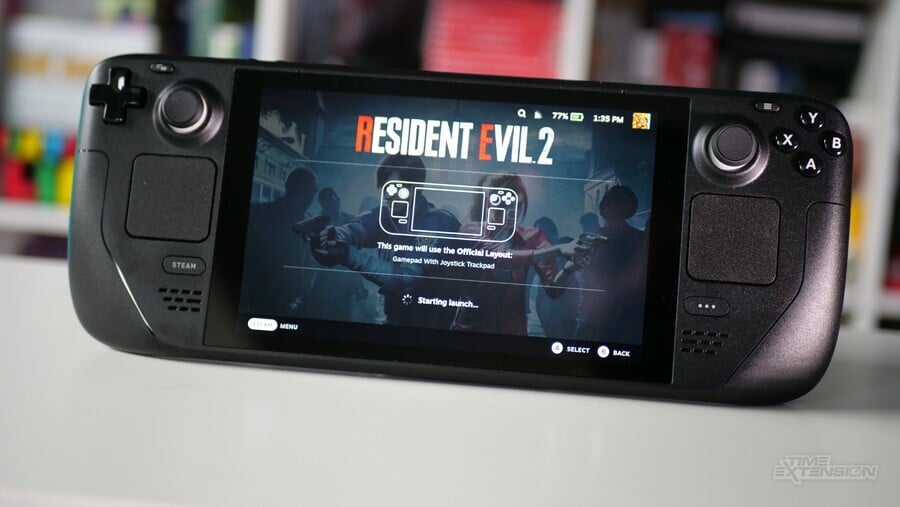
While many of us will have made resolutions at the dawn of 2023 to lose some weight, that's not a trick a product like the Steam Deck can pull. This is one colossal handheld – so huge, in fact, it really stretches the limits of portability. The Steam Deck was already enormous compared to the likes of the Nintendo Switch and Switch Lite, but since its arrival, we've seen the introduction of more compact rivals, including the Aya Neo Air and Aya Neo Air Pro – handheld Windows-based PCs which offer similar power, but in a much smaller frame.
However, it doesn't take long for reservations regarding the Steam Deck's dimensions to fade; in fact, its girth makes it very comfortable to hold, and it's not like it's a heavy device, so using it for prolonged periods isn't an issue. We've come to love this big boy, and we're not sure we'd invest in a smaller variant of the machine even if Valve offered it. We also love the fact that the Steam Deck ships with a sturdy carry case; granted, it takes up an awful lot of room in your bag or rucksack, but it encourages portability.
The initial lukewarm reaction to the rather usual placement of the Steam Deck's D-Pad and face buttons has, after a year, proven to be largely unfounded; sure, they look odd, being located in the extreme left and right corners of the machine, but the Steam Deck's immense size means this is a fairly logical arrangement given the way you grip the device. Sure, the D-Pad does feel a little awkward to use at points, but it's certainly better than having it placed below the analogue stick, as is the case on handhelds like the Switch and Aya Neo Air.
The Steam Deck's LCD screen is perhaps the one element of the device we'd change if we had the power to. It's not like it's bad as such, but after using the aforementioned Aya Neo Air for months, we find ourselves struggling to shift away from the gorgeous OLED screen used in that product.
Steam Deck Review: Models & Prices
The Steam Deck is available in three hardware variants, each with different storage options.
The cheapest option, the £349 / $399 model, comes with 64GB eMMC internal storage and a carry case. The mid-range £459 / $529 model has faster 256GB NVMe SSD internal storage, the carry case and an "Exclusive Steam Community profile bundle." Finally, the most expensive option – which costs £569 / $649 – comes with 512GB NVMe SSD internal storage (the fastest available), premium anti-glare etched glass, an "exclusive" carrying case, the Steam Community profile bundle and an exclusive virtual keyboard theme.
Valve is keen to stress that there is no difference in processing power between the three available models; they all use the same semi-custom "Aerith" AMD APU.
Steam Deck Review: OS & UI
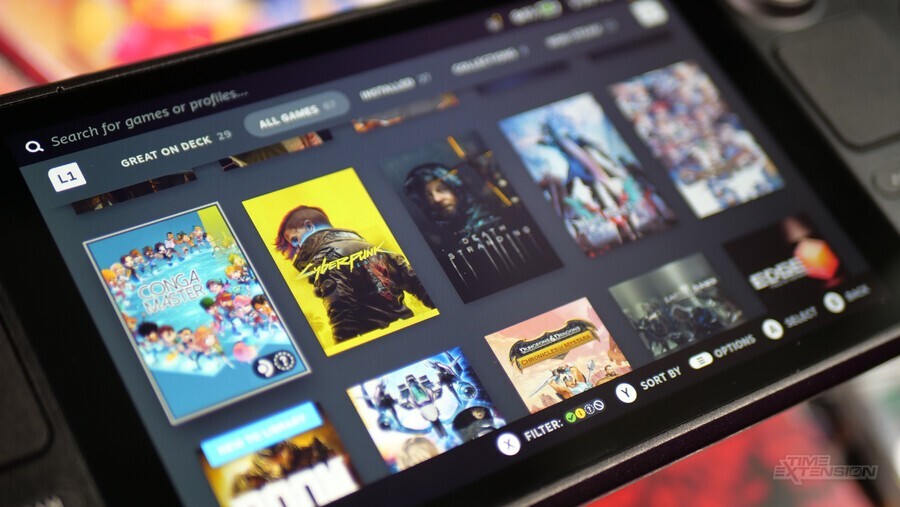
If there's one area where the Steam Deck comprehensively beats its Windows-based rivals, it's the OS and UI. Using a variant of Steam's 'Big Picture' mode, the device offers a user interface that's easy to navigate and a breeze to understand – and, most important of all, is built around touch and joypad controls.
Pretty much any other handheld in this space uses Windows with some kind of optional custom 'hub' application, and the results are always hit-and-miss. Taking the Aya Neo line as an example, its optional Aya Space tool pulls together all of your games in one place, but it feels half-baked and unfinished and isn't anywhere near as smooth an experience as the Steam Deck. Furthermore, you constantly have to contend with the fact that the Windows OS which underpins the whole thing isn't built with touch control in mind – so doing something as simple as copying files or moving them around becomes an exercise in frustration.

If we were to sum up the Steam Deck experience in comparison, we'd use the word "frictionless". Like a Switch, the Steam Deck knows its a gaming platform first and foremost, and while you'll sometimes need to drop into Steam's desktop mode (a must when you're digging into things like emulation), most of the time, you'll be using a UI that's effortless to interact with.
Having said that, SteamOS isn't totally hassle-free. We've experienced a few crashes and other bugs which make the experience feel less than polished, especially when compared to a 'proper' console, like the Switch.
Steam Deck Review: Performance & Battery Life
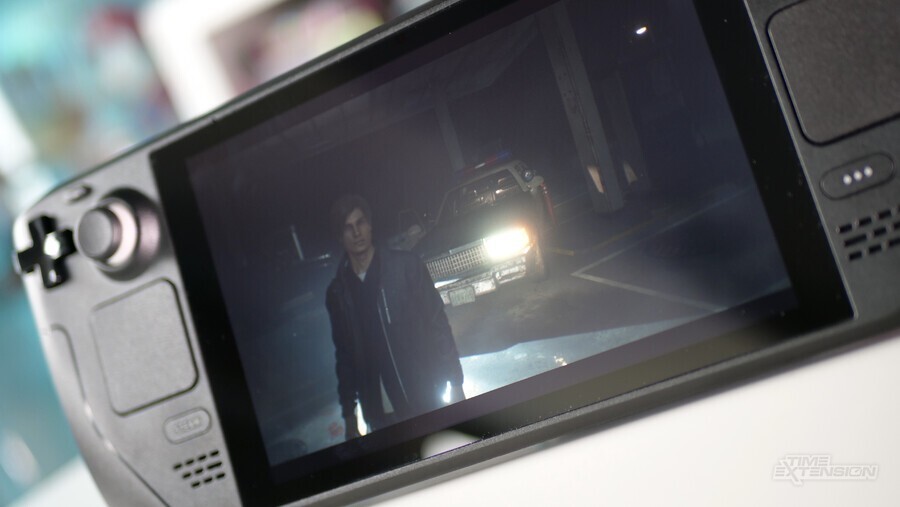
It still blows us away we can play games like Resident Evil 4 Remake on the Steam Deck, we have to admit. Valve's promise that this machine would allow you to take your Steam library with you anywhere has proven to be accurate, for the most part – and, one year on, a lot more titles have been 'Deck Verified' so you can be sure you're getting the best possible experience.
There are outliers, of course; some games have tiny text or require a mouse and keyboard to function properly, but these are usually marked clearly at the point of purchase. We've very rarely witnessed a game exhibiting performance issues that prevent you from enjoying it on the Deck – as we said earlier, Resident Evil 4's new remake runs at an acceptable level, even if a fair amount of the graphical detail has been sacrificed.
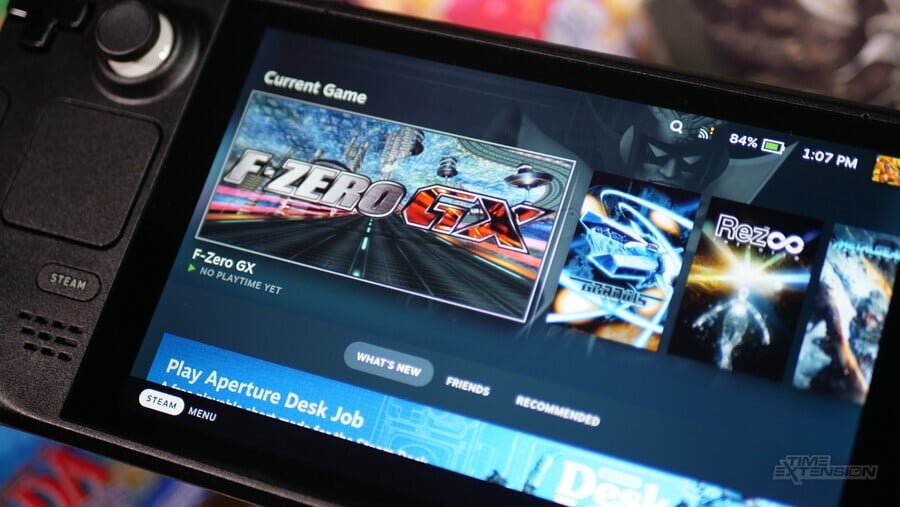
Even so, we've found that the Steam Deck excels when it comes to granting access to the 'neo-classics' of recent memory; games like Vanquish, Metal Gear Rising: Revengeance, the Yakuza series and many, many more titles released during the 360 / PS3 and even early PS4 / Xbox One era. These titles run flawlessly, often looking better than they did at the time of their original release on consoles.
Because its internal tech is built with portable play in mind, the Steam Deck never feels like it's chugging or struggling, but its built-in fan can become rather boisterous at points. A more pressing concern is, of course, the Steak Deck's stamina; the battery life isn't brilliant. Valve cites between two to eight hours of use between charges – a deliberately vague figure that reflects the fact that the machine is expected to run classic PC games as well as modern-day AAA titles. We found that we'd get at least two hours most of the time, sometimes more, depending on the game being played, but eight hours we never got even remotely close to.
However, while this sounds bad on paper, it becomes less of an issue the longer you spend with the Steam Deck. We're now at the point where we expect to charge our devices at least once a day – that's certainly the pattern when it comes to things like smartphones – and even the humble Nintendo Switch is something we find ourselves docking on a daily basis to ensure it has a full charge the following day. The Steam Deck is no different; if you intend to use it a lot, you can expect to have it hooked up and charging at least once every 24 hours.
Steam Deck Review: Games & Emulation

The library of games on Steam is genuinely staggering – it's no exaggeration to say it's the best digital storefront out there right now. Even the argument that it lacks the valuable platform exclusives of its rivals no longer holds weight; sure, you won't find Zelda: Tears of the Kingdom on there any time soon, but God of War, Forza Horizon 5 and Halo Infinite are present and correct – and pretty much every notable third-party game makes its way to Valve's platform these days.
As we've alluded to already, not every game is going to run as expected on the Steam Deck, but most of the notable ones do. It really is quite intimidating when you first fire up the system, especially if you already have an established Steam library – there's so much content on offer, it's hard to know exactly where to begin, but that's a good problem to have. Spending a prolonged period of time in the company of the device makes it clear that the Steam Deck is the perfect way to leverage your Steam library, allowing you to whittle down that digital 'pile of shame' thanks to its portable nature.
However, what's on Steam is only the tip of the iceberg when it comes to the Steam Deck's powers. Like its Windows-based rivals, this device is perfect for emulation and is capable of replicating the performance of pretty much every gaming system prior to the PS3 and Xbox 360. You'll need to do some tinkering to get things up and running, but options like EmuDeck do most of the heavy lifting here; this app – installed via the Steam Deck's aforementioned desktop mode – automatically downloads and configures your emulators and even goes as far as to source icons and artwork for individual games, so they look like standard titles in the main Steam UI. Once you have it all set up, it all feels frictionless (there's that word again).
We downloaded a bunch of PlayStation 2 and GameCube games and came away very impressed with how the Steam Deck handled them. Being able to play hits like Gradius V and F-Zero GX on the move is a boon, and performance is solid enough that you never feel like the device is struggling. You can go beyond this and even emulate Wii U and PS3 titles, but, as you'd imagine, this requires a little more work, and the results are often a little disappointing. Even so, one thing is abundantly clear – the Steam Deck is a monster when it comes to playing classic games on the go.
Steam Deck Review: Conclusion

It pleases us to report that, one year on, the Steam Deck has become an even more attractive proposition.
More games are verified to work on the Deck than ever before, and the emulation scene that has grown up around it has matured rapidly – so much so that some of the tools available, like EmuDeck, are bursting with options and make the whole process relatively painless.
Reservations regarding the LCD screen and battery life remain, but these are minor complaints when you weigh them against the abundant positives. With Valve seemingly committed to the Steam Deck for some time yet, there's never been a better time to invest in one.
