
While Sega and Nintendo dominate the accepted narrative of the 1990s console war, that wasn't the case in every part of the world. In Japan, Sega's Mega Drive / Genesis was pushed into third place by NEC's PC Engine line of systems, which launched when the NES / Famicom was the dominant force and managed to keep pace with the SNES / Super Famicom in its homeland thanks to a range of innovative upgrades and hardware refreshes.
Granted, the PC Engine's Western version – known as the TurboGrafx-16 – failed dismally against the combined might of the SNES and Genesis / Mega Drive, but there's no denying that it has gained a solid and passionate following over the years, as evidenced by the release of the PC Engine / TG-16 Mini a few years ago.
Further evidence comes via the Analogue Duo, a groundbreaking recreation of NEC's famous console which aims to provide the definitive means of experiencing its considerable physical library in the modern era. And what a library it is; NEC's console was graced with some of the finest shmups of the era, including Gunhed / Blazing Lazers, Soldier Blade, R-Type, Super Star Soldier and Seirei Senshi Spriggan, to name but a few. Then you've got titles like Akumajō Dracula X: Chi no Rondo (Dracula X: Rondo of Blood), Alien Crush, Splatterhouse, Bomberman '94, Lords of Thunder, Ys Book I & II and many, many more – all classic titles which made the PC Engine one of the most desirable platforms of the late '80s and early '90s.
Like Analogue's other products – such as the Analogue Pocket and Mega Sg – this new system harnesses Field-Programmable Gate Array technology to replicate the PC Engine's performance on a hardware-accurate level – but is it worth the hype? Join us as we find out...
Analogue Duo Review: Design
As its name suggests, the Analogue Duo's design is based on that of the PC Engine Duo / TurboDuo system, first released in 1991. It comes in black (to match the North American TurboDuo) and white (to match the Japanese Duo-R and Duo-RX).
This model combined the PC Engine / TG16 with its CD-ROM expansion (the first add-on of its kind for any games console, which launched in Japan in 1988 – the same year the Mega Drive arrived in the country). Like the original Duo, the Analogue Duo is capable of playing both HuCard / TurboChip games and all of the CD formats released during the PC Engine's lifespan: CD-ROM², Super CD-ROM² and Arcade CD-ROM². It can also play SuperGrafx software, of which only six exist (and only five of those are totally exclusive to the ill-fated 1989 console, as Darius Plus was a dual PCE / SG game).
If you've ever dipped a toe into the world of PC Engine collecting, you'll be aware that there are a staggering number of different hardware options and configurations available. The original 'Duo' range alone consists of four different variants – the Japan-only Duo, Duo-R and Duo-RX, and the North American TurboDuo – and NEC produced multiple versions of its base PC Engine console, as well as two different CD-ROM attachments. Oh, and then there's the SuperGrafx, PC Engine GT / TurboExpress and PC Engine LT.
Furthermore, the company released 'System Cards', HuCard-sized add-ons which expanded the available RAM and made more lavish CD games possible; this approach culminated in 1994's Arcade Card, which opened the door to ports of Neo Geo fighting games like Fatal Fury 2, Art of Fighting, World Heroes 2 and Fatal Fury Special. Figuring out what gear is needed to play certain games is a challenge in itself, but the Analogue Duo avoids all of this – it's capable of running every PC Engine game without the need for additional components. Phew.
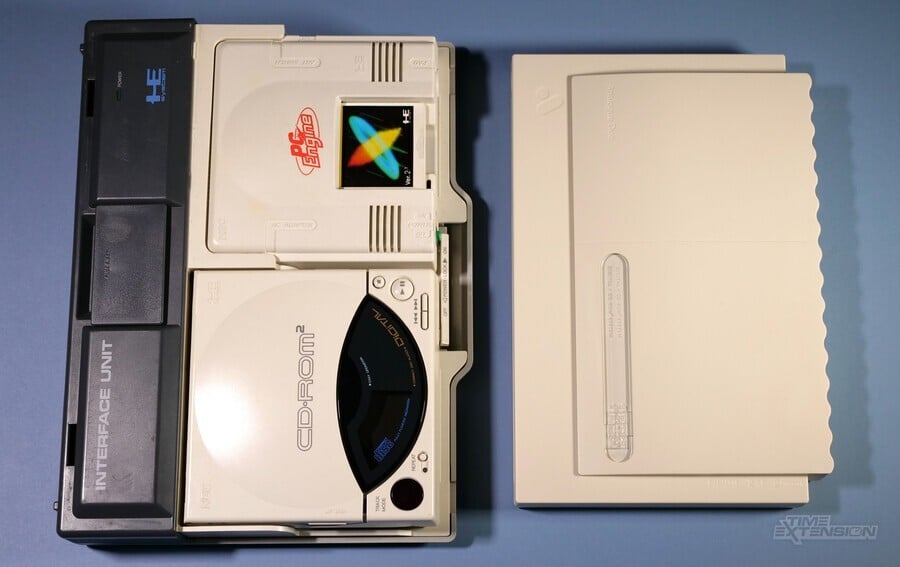
The credit card-sized HuCard games are inserted into a thin slot on the left-hand side of the console's front; CD games slide smoothly into a slot on the right-hand side. In the middle, there's an 'Eject' button for the CD drive, and in the far left corner, you'll find the illuminated power button.
On the left-hand side of the Analogue Duo, you'll find a 3.5mm headphone jack with a volume dial, four LEDs (which denote connected wireless controllers), a wireless sync button and a single joypad port – a throwback to a maddening shortcoming of the original PC Engine systems, which required an additional multi-tap accessory in order to play with more than one person.
The saving grace for the Analogue Duo is that you have more options when it comes to connecting controllers; not only does the system support wireless 2.4g and Bluetooth connections without the need for extra wireless receivers, you can also use the two USB-A ports on the back to plug in wired pads.
Also on the rear of the console, you'll find a USB-C port (for power), HDMI-out and an SD card slot. Analogue recommends a card be inserted at all times for core functions, like screenshots and save data, and you'll also need one for firmware updates.
Analogue Duo Review: 8BitDo PCE 2.4g Controller

As was the case with both the Analogue Super Nt and Mega Sg, the Analogue Duo doesn't have its own dedicated controller; instead, players are expected to either use their original PC Engine / TG-16 pads or invest in 8BitDo's PCE wireless pad, which was released around the same time as the PC Engine / TG-16 Mini. This can be ordered directly from Analogue for $24.99 when ordering the Duo.
Like 8BitDo's other controllers, the 8BitDo PCE controller closely mimics the feel of the real thing, with some welcome changes. For starters, the somewhat harsh edges of the original pad have been rounded off for a more palm-friendly experience. However, the excellent rolling D-pad design has been retained. All in all, the pad feels small and compact but is very comfortable to use for prolonged periods. The beauty of the Duo is that if you don't like 8BitDo's pad, you can simply use an original one.
While 8BitDo's pad boasts four action buttons, only two are actually available for use in-game (the grey buttons are simply auto-fire versions of buttons I and II). This sadly means that the 8BitDo PCE controller falls short of the six buttons required to fully appreciate the excellent PC Engine port of Street Fighter II Champion Edition.
Thankfully, because of that original PC Engine joypad port, you can use one of the NEC Avenue 6-button pads to get the full suite of commands. The Duo also offers support for a wide range of other controller options, both wired and wireless. Don't expect 100% compatibility at this stage, however; the wired pad which ships with the PC Engine Mini works perfectly, but the Evercade wired controller doesn't – despite being recognised by the Duo as being connected. Also, the 8BitDo Neo Geo wireless pad connected fine via Bluetooth, but not via 2.4g – while the 2.4g version of the 8BitDo M30 pad wouldn't connect at all.
Analogue says that support will be added for more third-party controllers over time, so this situation will most likely improve over time.
Analogue Duo Review: Software & UI
Analogue previous FPGA home consoles, the Mini Nt, Super Nt and Mega Sg, all featured their own unique operating systems. The company has taken a different approach with the Analogue Duo, opting to use the same Analogue OS that shipped with its Analogue Pocket handheld, adapted for this particular piece of hardware.
That means the UI layout is very much the same as it is on the Pocket, which creates some welcome uniformity between the two platforms – and it would seem that Analogue is committed to utilising this OS across its future FPGA-based systems. Before you get too excited, though, it's worth noting that this particular variant of Analogue OS does not support the OpenFPGA platform, so we won't be seeing a flood of community-made FPGA cores granting access to other systems – which is a shame.
The Duo's UI is easy to navigate and keeps things simple; you can change screen filters, remap controller buttons, view screenshots and browse your library, all from one streamlined menu. The menu can be accessed at any point during gameplay by pressing the 'Home' button on the 8BitDo PCE pad (or any other 8BitDo controller you use). If the pad you're using lacks a Home button, pressing 'Select' and 'Down' has the same effect.
Like the Analogue Pocket before it, the Analogue Duo has baked-in support for save states – although we didn't get the chance to try these out, as they're coming in a future firmware update. If you're used to software emulation, you might wonder why this is a big deal – save states have been part of most emulators for years. However, they're not as straightforward to execute on FPGA systems (many of the OpenFPGA cores on the Analogue Pocket still lack save state support, for example). With that in mind, it's fantastic to know that this option will eventually be available on the Duo, as it wasn't present on the Super Nt and Mega Sg.
Save states and screenshots are found in the 'Memories' section of the UI, while the 'Library' section keeps track of all the games you've loaded up on the Duo – matching each game up with its internal database, which includes information such as the developer, release year and the amount of time you've played it. However, games aren't downloaded to the system like they are on software emulation machines like the Polymega – you'll need the original media to play, even if the game has been previously committed to your Duo's library.
The Analogue Duo comes with four display modes. 'Analogue TG16' is the pure, 1080p signal, which gives the crispest possible image but might not be quite how you remember the games looking back in the '90s. 'CRT Trinitron' aims to replicate the scanline-rich view you'd get from an old-school CRT or PVM, and it does the job brilliantly, we have to say.
You also have 'TurboExpress' and 'PC Engine LT', which are based on two portable versions of the TG-16/PCE hardware; these mimic the active-matrix LCD displays of those two consoles. These are perhaps the two least useful filters, but if you owned a PC Engine GT or LT back in the day, you might get some mileage out of them. There are granular settings for these screen filters, allowing you to fine-tune them to your own personal preference.
Analogue Duo Review: Performance

Unlike its software emulation-based rivals, the Analogue Duo benefits from a degree of accuracy that is only possible using FPGA technology; in Analogue's own words, rather than imitate a system's capabilities using software, FPGA reproduces hardware performance on "transistor level implementation", with the core functionality of the PC Engine "engineered directly" into the Duo's Altera Cyclone V FPGA chip.
The upshot of this approach is that compatibility and accuracy are both top-notch; for all intents and purposes, the Analogue Duo behaves exactly like the real thing on a hardware level, so everything runs as well as it would on an original console.
Now, FPGA isn't a 'one-and-done' solution for this kind of thing, and it's still possible to tweak and fine-tune the performance of FPGA cores to overcome bugs or issues – but we will say that, during our extensive testing period with the machine (which included loading up countless HuCards, SuperGrafx games, CD-ROM² games, Super CD-ROM² games and Arcade CD-ROM² games), we didn't encounter a single problem with any of the titles we played.
The Duo is able to automatically detect what region your software is from, as well as if you're running a standard HuCard or a SuperGrafx HuCard. There is the option to override the auto-detect if you need to, but we didn't encounter a single instance where this was necessary. The system will also accept flash carts, such as the Turbo Everdrive.
Simply put, this is as close as you can get to playing the real deal without actually investing in a PC Engine Duo / TurboDuo system – and those things are getting more expensive by the year, thanks to scarcity and the natural decay of their internal components. In so many ways, the Duo comfortably outperforms the original hardware, as it's capable of running on your HD TV and offers wireless control and save states. It's also multi-region, which can't be said of the original console (unless you mod it, of course).
Oh, and it's worth noting that the Duo is perfectly happy to play CD-R copies, as the original system lacked any form of copy protection because CD burners were insanely expensive at the time of release. We'd naturally advise that you stick to original games where possible, of course.
Analogue Duo Review: Conclusion
Once again, Analogue has created a product which offers the best possible means of playing vintage games without any notable compromises. The Duo's FPGA heart means that TG-16 / PC Engine software runs flawlessly, while its OS introduces modern benefits such as screenshots, screen filters and (eventually) save states. Add in the fact that you can use a wide range of controllers – including your original pads if you still have them – and it becomes an even more appealing prospect.
There will be some who claim that the price is too high or that Analogue deliberately keeps product levels low to create frenzied 'FOMO' amongst its customers, but those are debates which we'd rather not become entangled in here; suffice it to say, sourcing original hardware in good working order is getting harder (and more costly) all of the time – a boxed TurboDuo in good working order is going to cost you around the same as the $250 being asked by Analogue for the Duo (if not more), and the Duo has a lot of additional functionality that makes it preferable to the real thing.
Granted, the PC Engine is a rather more niche proposition than the SNES or Mega Drive, so we wouldn't expect this system to reach quite the same level of popularity as the Super Nt and Mega Sg – but, for those who hold a candle for NEC's family of consoles, this is the ultimate way to express that adoration. Analogue has once again created a 'gold standard' product when it comes to enjoying classic games.
While we will always love original hardware, this is unquestionably the best way to enjoy the entire PC Engine / TG-16 library.
